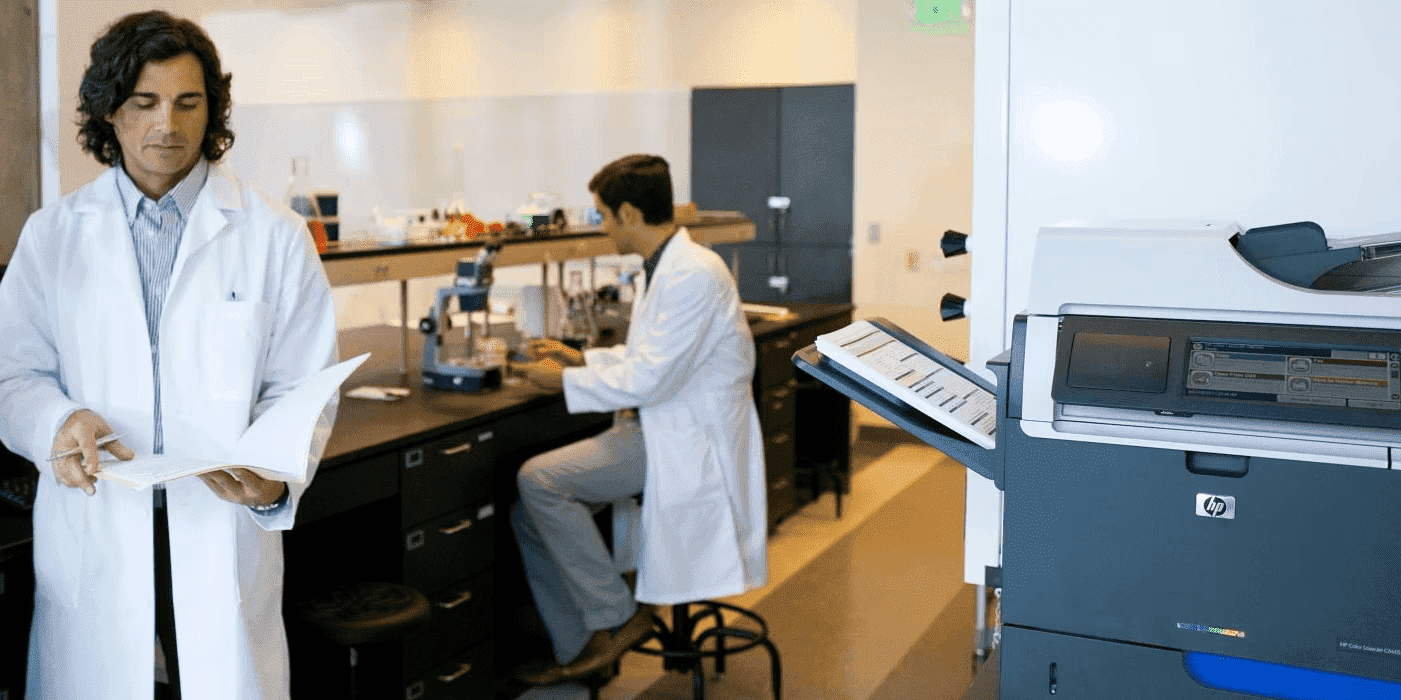Thank you for visiting the MALAYSIA HP Store
-
Contact Us
CONTACT USCall us
- Sales
- 1800 88 4889
- Technical support
- 1800 88 4889
Mon-Fri 8:30AM to 5:30PM
(exc. Public Holidays)
Chat with us- Our specialist are here to help
- Live Product Demo
- Sales
- 60166999350(WhatsApp)
-

Mon-Fri 8.30am - 5.30pm
(exc. Public Holidays)
Live product demo
Store finder Locate our storesSubmit feedback We value your opinion! - Location
- My Account
HP OfficeJet Pro 9730: Performance and Quality in a Multifunctional Printer


The HP OfficeJet Pro 9730 is a multifunctional printer that stands out for its combination of performance, quality, and versatility. Designed for offices and businesses that need high performance and reliability, it offers a range of functionalities that can significantly improve productivity and agility in document printing.
In this article, we’ll analyze the main features of the HP OfficeJet Pro 9730 printer, its benefits for the work environment, and how it can be the best choice for your office.
Design and Construction
The HP OfficeJet Pro 9730 is designed to be a standout piece in your office. With modern design and robust construction, it was created to withstand intensive use in demanding corporate environments.
High-quality materials ensure durability and resistance, while intuitive design facilitates access to key functionalities. The HP OfficeJet Pro 9730 proves that a high-performance printer doesn’t need to be large and cumbersome.
Benefits of Durable Construction
The durable construction of the HP OfficeJet Pro 9730 offers several advantages. Its longevity reduces the need for frequent replacements, saving costs in the long term. The robust build ensures reliability with less risk of failures and interruptions, guaranteeing continuous workflow. Additionally, easily accessible components facilitate preventive maintenance and problem resolution.
Performance and Efficiency
When it comes to performance, the HP OfficeJet Pro 9730 meets all expectations. It offers impressive speed to meet the demands of offices of different sizes. The printer can print documents with a maximum speed of 12 seconds for the first black page and 13 seconds for color.
Print, Copy, and Scan Capabilities
One of the HP OfficeJet Pro 9730’s strong points is its versatility. Besides printing, it also copies and scans, becoming a true multifunctional workstation for your business. One of its most important features is the ability to print A3-size documents, making this printer very useful for various purposes.
This eliminates the need for multiple devices, saving space and resources, making it a perfect choice for offices seeking a compact device that meets all needs.
Advanced Features


The HP OfficeJet Pro 9730 stands out with several cutting-edge features:
True-to-Screen Printing with P3 Color
As the world’s first and only wide format printer with P3 Color technology, it offers:
-
Wider color gamut compared to standard sRGB
-
Professional-quality color reproduction
-
Enhanced visual precision for design work
Reliable Connectivity
Stay connected with advanced networking features including:
-
Dual-band, self-healing Wi-Fi
-
Automatic network reconnection
-
HP Wolf Pro Security integration
Sustainable Design
The printer demonstrates environmental responsibility through:
-
Construction using 30% recycled plastic
-
Forest-friendly printing practices
-
Energy-efficient operation
Business Applications
The HP OfficeJet Pro 9730’s versatility makes it ideal for various businesses and work environments:
Small and Medium Businesses
For small and medium businesses, the HP OfficeJet Pro 9730 offers the perfect combination of cost-effectiveness and advanced features. It can be used to create marketing materials, internal documents, and high-quality reports without the need for external printing services.
Home Offices
For professionals working from home, the HP OfficeJet Pro 9730 provides all the necessary functionalities to maintain productivity. Ease of use and mobile connectivity allow tasks to be completed efficiently, even outside the traditional corporate environment.
Large Enterprises
In large corporations, the HP OfficeJet Pro 9730 can be integrated into complex enterprise networks, offering support for high-volume printing and advanced management and security features.
Maintenance and Support
Maintaining the HP OfficeJet Pro 9730 is straightforward, thanks to the intelligent design that facilitates access to main components. To ensure the printer’s longevity, it’s important to follow some preventive maintenance recommendations:
-
Regular cleaning, especially of print heads and paper feed rollers
-
Firmware updates to ensure optimal performance
-
Use of original HP supplies for best results
Conclusion
The HP OfficeJet Pro 9730 is a multifunctional printer that combines power, quality, and versatility, making it an excellent choice for offices of all sizes and for various purposes.
With its robust design, impressive performance, and advanced features, it can significantly improve productivity and the quality of business documents. If you’re looking for a printer that meets your business needs with efficiency and economy, the HP OfficeJet Pro 9730 is the right choice.
Frequently Asked Questions
What are the main features of the HP OfficeJet Pro 9730?
The HP OfficeJet Pro 9730 offers various features, including high-quality printing, fast and accurate copying, high-resolution scanning, Wi-Fi connectivity, mobile device printing, and advanced security features.
How do I set up the HP OfficeJet Pro 9730?
To set up the HP OfficeJet Pro 9730, connect the printer to power, insert the ink cartridges, load paper in the tray, connect the printer to Wi-Fi through the control panel, install the printer software from HP’s website, and finally, make a test print to verify successful installation.
How do I maintain the HP OfficeJet Pro 9730?
To keep the HP OfficeJet Pro 9730 running well, regularly clean the print heads and feed rollers, use original HP ink cartridges, keep the printer’s firmware updated, and follow the user manual guidelines for preventive maintenance.
- Sales
- 1800 88 4889
- Technical support
- 1800 88 4889
Mon-Fri 8:30AM to 5:30PM
(exc. Public Holidays)
- Our specialist are here to help
- Live Product Demo
- Sales
- 60166999350(WhatsApp)
-

Mon-Fri 8.30am - 5.30pm
(exc. Public Holidays)
Live product demo