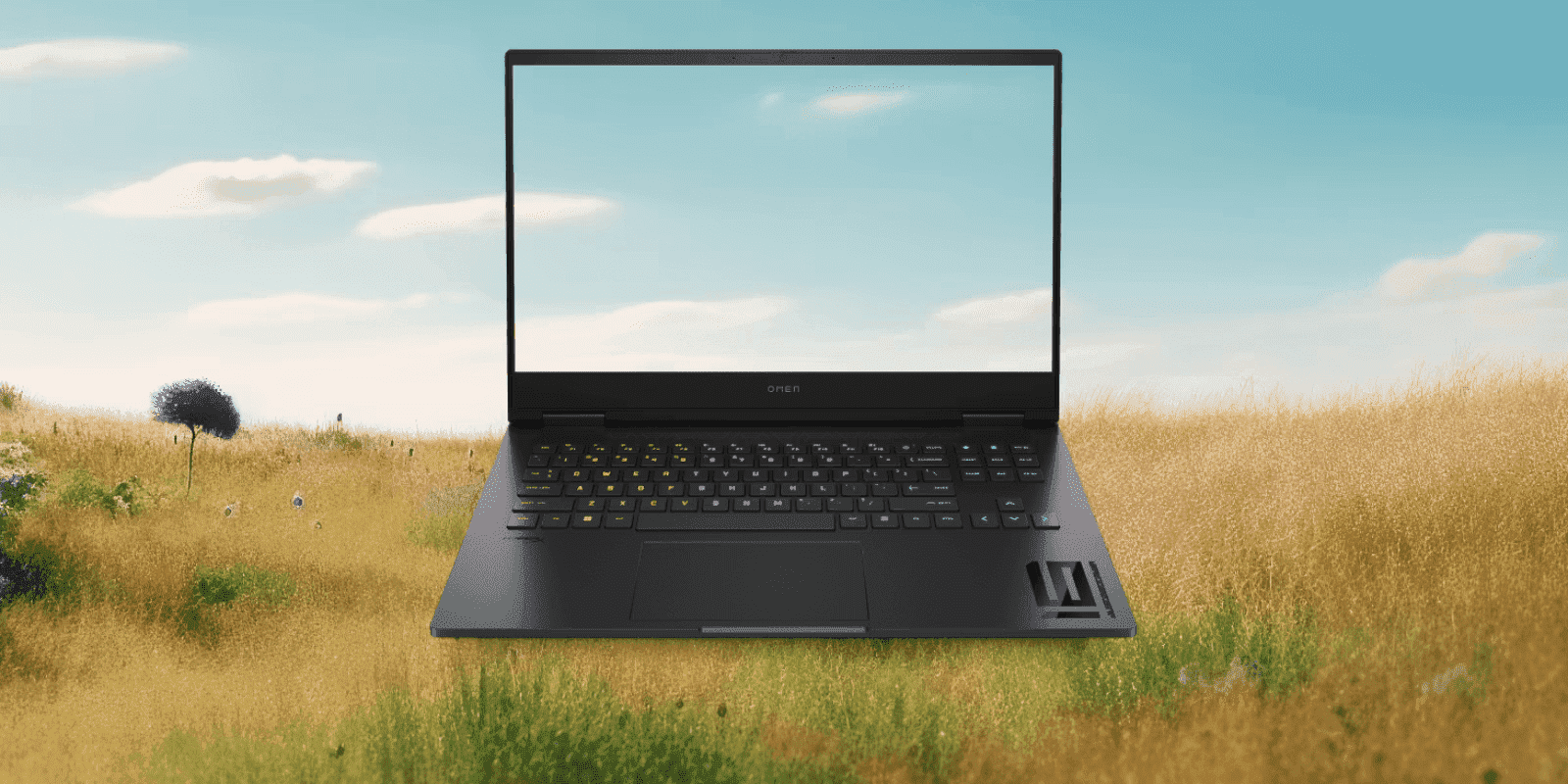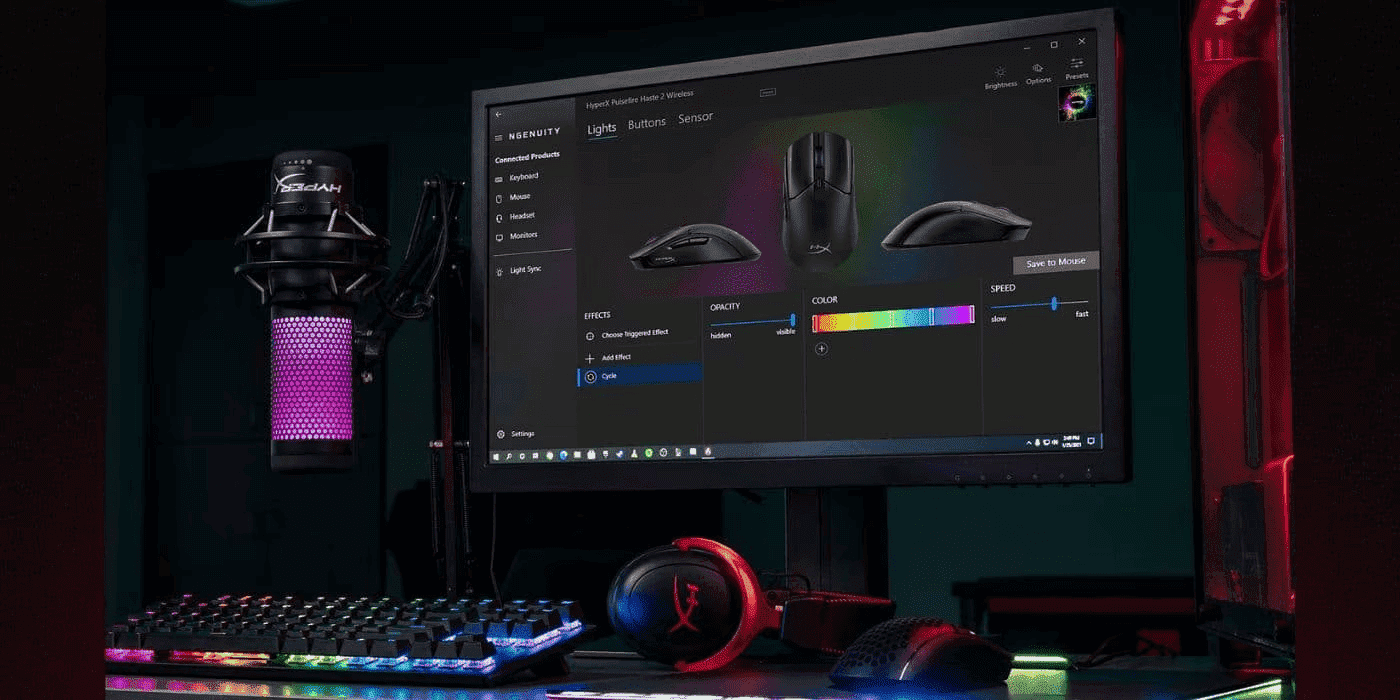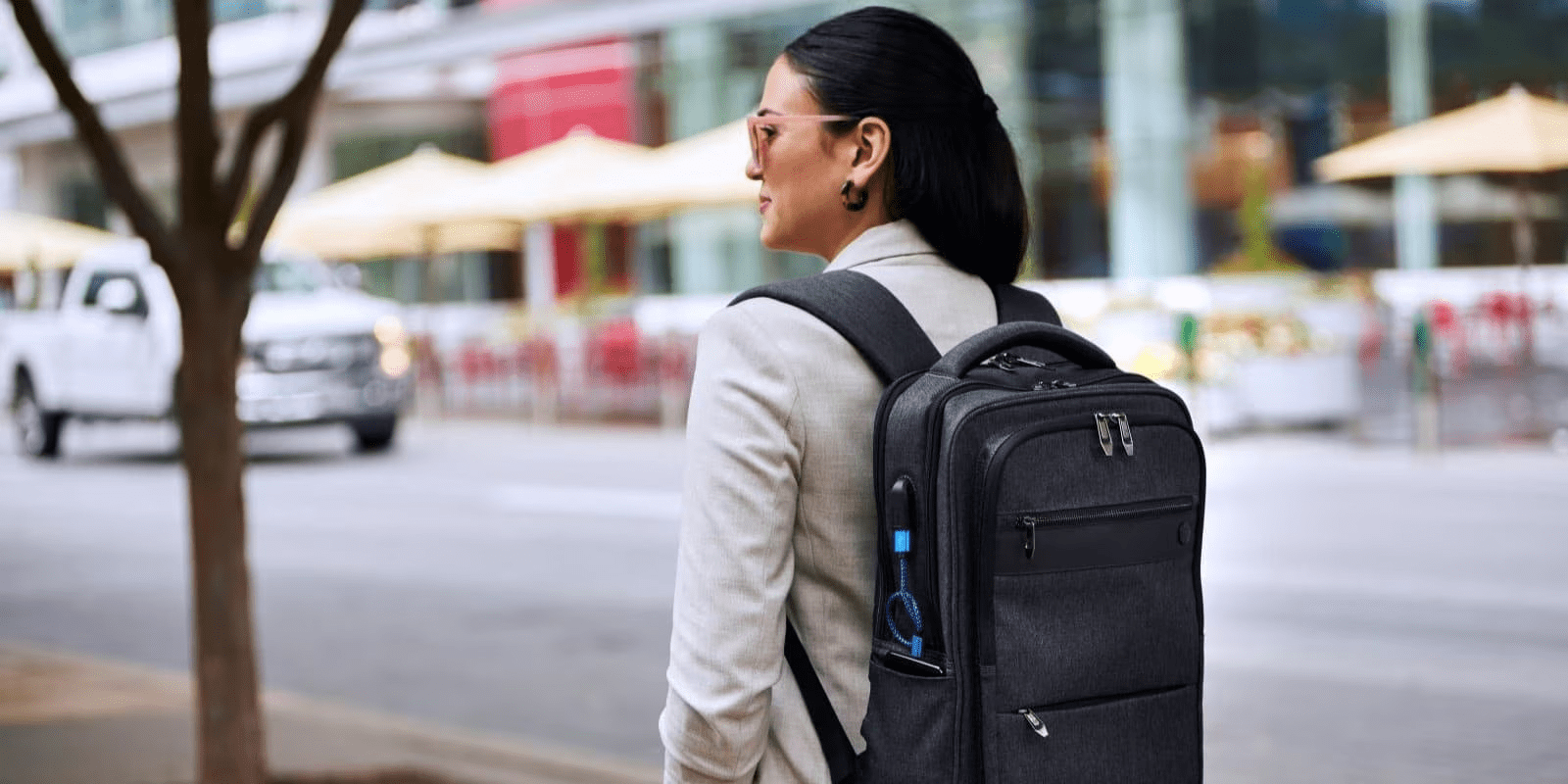Thank you for visiting the MALAYSIA HP Store
-
Contact Us
CONTACT USCall us
- Sales
- 1800 88 4889
- Technical support
- 1800 88 4889
Mon-Fri 8:30AM to 5:30PM
(exc. Public Holidays)
Chat with us- Our specialist are here to help
- Live Product Demo
- Sales
- 60166999350(WhatsApp)
-

Mon-Fri 8.30am - 5.30pm
(exc. Public Holidays)
Live product demo
Store finder Locate our storesSubmit feedback We value your opinion! - Location
- My Account
How to Upgrade your HP Laptop Hardware - RAM and Storage Enhancement Guide


In Malaysia’s dynamic tech landscape, keeping your laptop performing at its best is crucial, whether you’re working from a busy office in Kuala Lumpur or studying at one of our leading universities. If your HP laptop isn’t performing as well as it used to, you have two options: invest in a new laptop or upgrade your existing hardware. For many professionals and students across Malaysia, the second option often proves more cost-effective and practical.
This comprehensive guide will walk you through everything you need to know about upgrading your HP laptop’s hardware components to enhance its performance and longevity in Malaysia’s climate and working conditions.
Why Upgrade your HP Laptop Hardware?
Hardware upgrades offer multiple long-term benefits. You can modify your computer to improve its performance, increase storage capacity, enhance security, or even improve its aesthetic appeal. With the growing demands of modern software and applications commonly used in Malaysia’s business and academic environments, these upgrades can significantly extend your laptop’s useful life.
Benefits of Hardware Upgrades
Enhanced Performance
Laptop performance is crucial, especially when handling demanding tasks in Malaysia’s fast-paced work environment. Basic laptops with limited specifications may struggle with complex programming tasks and video editing. You might notice your computer freezing or responding slowly during these activities.
For optimal performance in demanding environments, consider a powerful system like the HP ProBook 440 14 inch G10 Business Laptop, which offers excellent upgrade potential and robust base specifications.
More Storage Space
Insufficient memory can lead to extended boot times, reduced performance in daily tasks, and random freezing. Your laptop will function better with adequate space, especially when handling resource-intensive programs. Plus, you’ll have more room for your files and documents.
Energy Efficiency
Laptops with outdated components typically consume more power. Most new components feature energy-saving characteristics, which you’ll notice after installation - particularly important given Malaysia’s tropical climate and the need for efficient cooling.
Improved System Security
Faulty, outdated, or low-specification components can expose your system to security risks. By installing higher-quality components, you can better protect against viruses and data breaches, essential for maintaining business continuity in Malaysia’s growing digital economy.
Signs it’s Time to Upgrade
Slow Performance
If your laptop is slow, some hardware components likely need replacement. Slow performance is frustrating and can affect your productivity. In most cases, RAM is responsible: it might be damaged, loose, or have insufficient capacity.
For business users requiring reliable performance, the HP EliteBook 840 14 inch G11 Business Laptop offers excellent upgradeability options and robust baseline specifications.
Overheating
A worn-out cooling system can cause overheating, particularly challenging in Malaysia’s warm climate. The laptop will become excessively hot, sometimes with loud noises. The problem might be a damaged fan, inadequate ventilation, or aged thermal paste.
Frequent Freezing and Crashes
Another sign of faulty hardware is frequent freezing and crashes. Your laptop might freeze or display the blue screen when performing basic tasks. The issue could be due to insufficient RAM or a failing hard drive.
RAM Upgrade Guide
When considering a RAM upgrade, it’s important to choose a laptop that supports future expansion. The HP Pavilion Plus 14 inch Laptop offers excellent upgradeability options while maintaining powerful baseline performance.
Benefits of Increasing RAM
-
Improved laptop performance
-
Better system stability, enabling multitasking
-
Efficient handling of large or numerous files
-
Enhanced virtualisation capabilities
-
Improved energy efficiency
-
Extended laptop lifespan
Step-by-Step Storage Upgrade Guide
For users looking to maximize storage and performance, consider the HP Pro Small Form Factor 400 G9 Desktop PC, which offers flexible upgrade options and robust storage solutions.
Benefits of Upgrading to SSD
-
SSDs are significantly lighter than hard drives
-
Simple installation process
-
Reduced system lag
-
Lower heat generation
-
Silent operation
-
Energy efficiency
-
Quick boot times
Other Essential Upgrades
Battery Replacement
HP battery replacement is straightforward. To prevent issues, it’s important to obtain genuine replacement parts through authorized Malaysian HP retailers. You don’t need many tools for battery replacement, as some are easily accessible.
Cooling System Enhancement
In Malaysia’s tropical climate, proper cooling is essential. You can work on the cooling unit to prevent overheating and fan noise. When improving the cooling system, replace the fan, clean old thermal paste, and remove dirt from the assembly. Additionally, you should improve ventilation for optimal performance.
Conclusion
Upgrading your HP laptop’s hardware is essential for maximizing its performance in Malaysia’s demanding work environment. You upgrade your computer’s components for many reasons, such as improving functionality, enhancing aesthetics, and increasing storage.
Be careful with replacement parts, ensuring they’re compatible with your laptop and prioritizing safety to avoid accidents. Visit our laptops section to explore the upgrade options available for your HP device, or check out our selection of business laptops if you’re considering a new system with better upgradeability options.
For professional support and genuine HP parts, visit our HP Support page or find an authorized service center near you in Malaysia.
About the Author
Kirstyn Amanda is a contributing writer for HP Tech Takes. She has a background in tech and a keen interest in emerging trends in the tech industry.
- Sales
- 1800 88 4889
- Technical support
- 1800 88 4889
Mon-Fri 8:30AM to 5:30PM
(exc. Public Holidays)
- Our specialist are here to help
- Live Product Demo
- Sales
- 60166999350(WhatsApp)
-

Mon-Fri 8.30am - 5.30pm
(exc. Public Holidays)
Live product demo