Thank you for visiting the AUSTRALIA HP Store
-
Contact Us
CONTACT USCall us
- Sales
- 1300 540 516
- Technical support
- 13 23 47
Exc. public holidays
Chat with us- Our specialist are here to help
- Live Product Demo
- Sales
- 61288061500 (WhatsApp)
-

- Post Sales
- 61288061700(WhatsApp)
Exc. public holidays
Live product demo
Submit feedback We value your opinion! - My Account

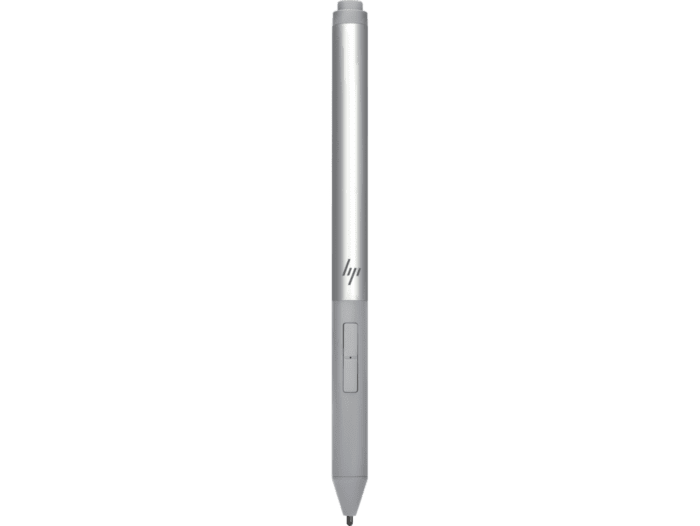
HP Rechargeable Active Pen G3 Reviews
- An intuitive, customizable pen for onscreen interactivity
- Take the pressure off digital inking
- Never miss a note with a rechargeable battery
- Quickly launch apps and shortcuts
- With 1 Year Limited Warranty
Reviews
Questions and Answers
Is this pen compatible with HP Envy x360 2-in-1 laptop 15?
Hi, Is this pen compatible with the HP ZBook Studio G10?
Hello! Is this pen compatible with the touchscreen of the HP Dragonfly Elite G3 laptop?
Hi. I have a Envy 360x convertible, will this work on it?
- Sales
- 1300 540 516
- Technical support
- 13 23 47
Exc. public holidays
- Our specialist are here to help
- Live Product Demo
- Sales
- 61288061500 (WhatsApp)
-

- Post Sales
- 61288061700(WhatsApp)
Exc. public holidays
Live product demo