Thank you for visiting the MALAYSIA HP Store
-
Contact Us
CONTACT USCall us
- Sales
- 1800 88 4889
- Technical support
- 1800 88 4889
Mon-Fri 8:30AM to 5:30PM
(exc. Public Holidays)
Chat with us- Our specialist are here to help
- Live Product Demo
- Sales
- 60166999350(WhatsApp)
-

Mon-Fri 8.30am - 5.30pm
(exc. Public Holidays)
Live product demo
Store finder Locate our storesSubmit feedback We value your opinion! - Location
- My Account

HP USB-C Dock G5 + HP 3 Years Advanced Exchange Docking Station Warranty Support
In stock
- Compatible with select HP laptops, MacBook® computers, and other laptops.
- Supports up to 3 monitors
- With 100W of power delivery
- Single USB-C® cable to access your devices and charge your PC
- (See more Specifications)
Included
Contains
As low as RM 1,153.00
- Financial Freedom
- Cutting-Edge Tech Access
- Tax Savings Potential
- Quick Implementation
- Lease-End Flexibility
Features
Easily manage your environment
Help secure and remotely manage your laptop with this dock that has advanced network manageability features.[1]
Single-cable solution
Add your accessories and up to three displays to the dock.[3] Then simply connect it to your laptop through a single USB-C® cable to access your devices and charge your PC.
Small footprint
Reclaim your desk with a compact dock that takes up only 5 x 5 inches of space.
Efficient firmware updates
Save time with dock firmware updates pushed to your laptop, even when they are not connected.[4]
Specs
Specifications
HP ELITE DRAGONFLY DC1015 (PDF 6MB)
-
Series
-
HP
-
Recommended Usage
-
Home
-
Connectivity
-
Wired - USB-C®
-
Security management
-
1 Lock slot (side, lock is sold separately)
-
Minimum dimensions (W x D x H)
-
4.8 x 4.8 x 1.77 in
-
Dimensions without stand (W x D x H)
-
12.2 x 12.2 x 4.5 cm
-
Weight
-
0.75 kg
-
Ports
-
Front: 1 USB-C® port with data and power out (15W); 1 USB-C® cable to connect to host system Side: 2 USB 3.0 charging ports; 1 combo audio jack Back: 2 USB 3.0 charging ports; 2 DisplayPort™ ports; 1 RJ45 port; 1 HDMI 2.0 port; 1 standard lock slot
-
Warranty
-
3 Years Next Business Day Response Advanced Exchange Docking Station Hardware Support
-
Hardware compatibility
-
Compatible with HP laptops, MacBook® computers, and other laptops.[2]
-
What's in the box
-
HP USB-C® Dock G5; AC Adapter; AC Power cord; Product notices; Warranty; Quick Start guide
-
Power
-
Power to system: Up to 100W via USB-C® Power to host (USB-C PD): 5V , 9V, 10V, 12V, 15V, 20V all at 5A MAX
-
Product Color
-
Black
Offers
Special offers

Reviews
Questions and Answers
Drivers, Manuals & Support
- Sales
- 1800 88 4889
- Technical support
- 1800 88 4889
Mon-Fri 8:30AM to 5:30PM
(exc. Public Holidays)
- Our specialist are here to help
- Live Product Demo
- Sales
- 60166999350(WhatsApp)
-

Mon-Fri 8.30am - 5.30pm
(exc. Public Holidays)
Live product demo