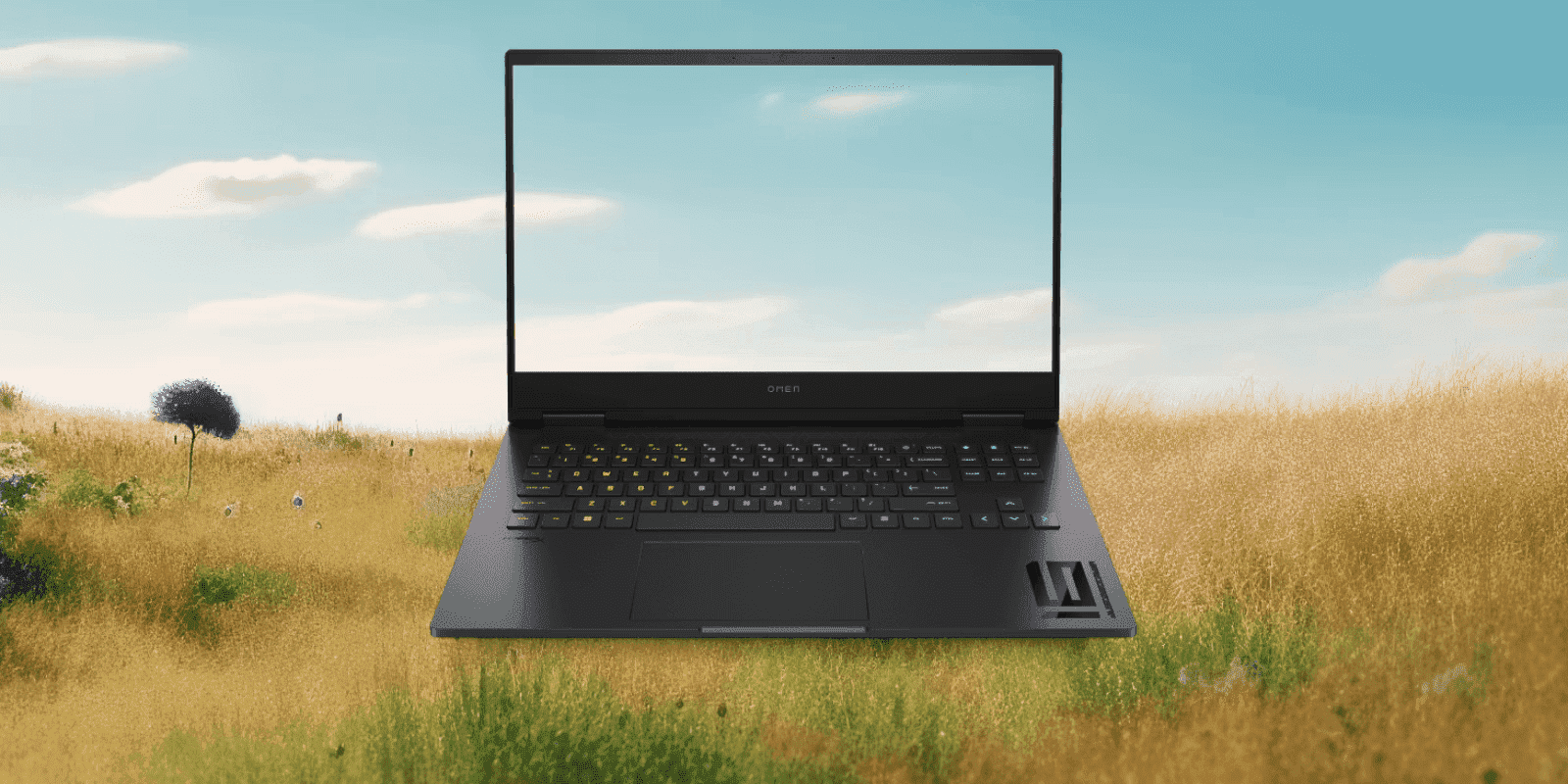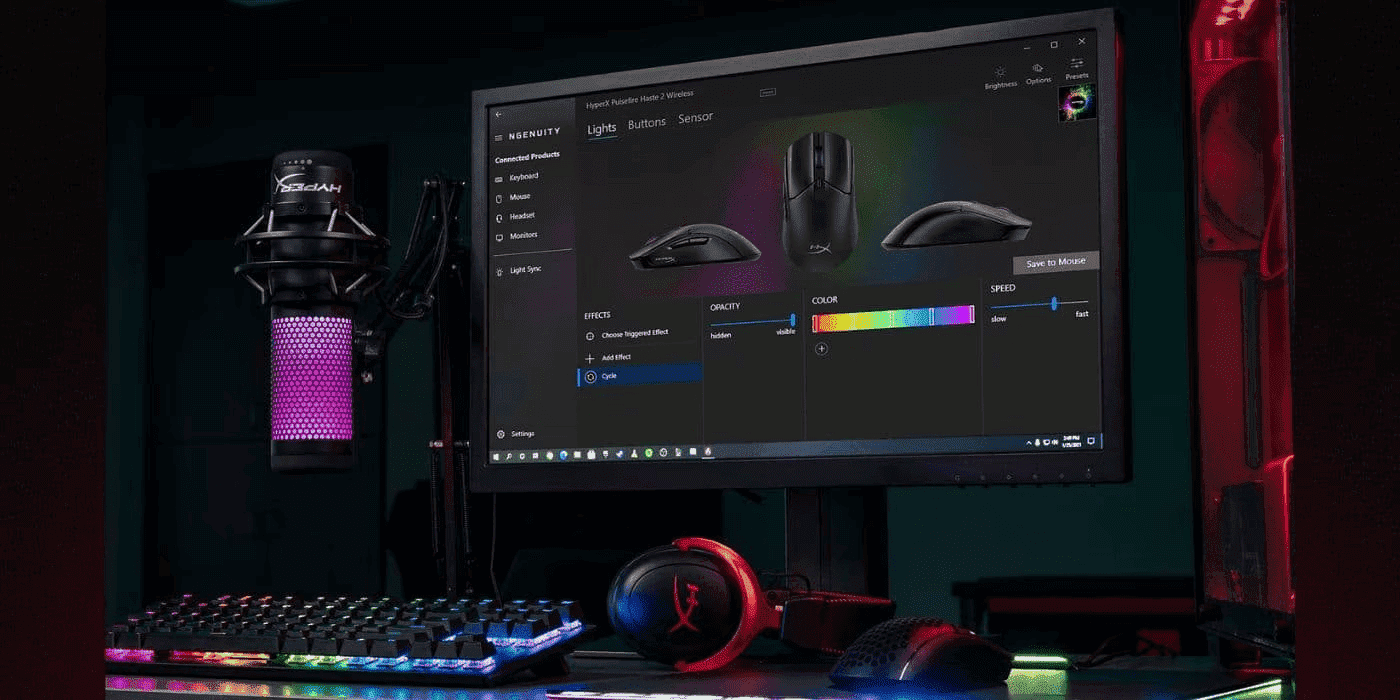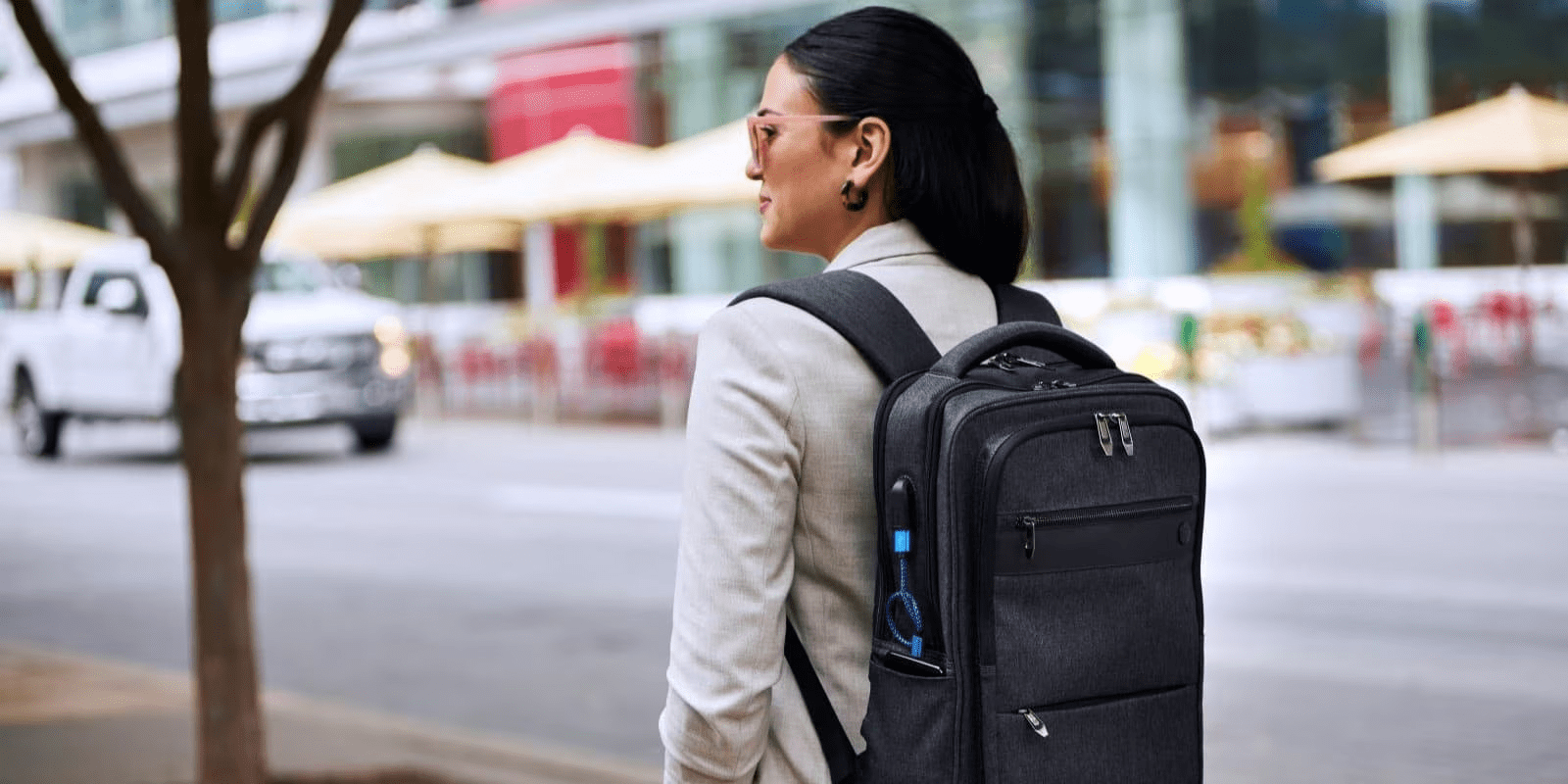Thank you for visiting the MALAYSIA HP Store
-
Contact Us
CONTACT USCall us
- Sales
- 1800 88 4889
- Technical support
- 1800 88 4889
Mon-Fri 8:30AM to 5:30PM
(exc. Public Holidays)
Chat with us- Our specialist are here to help
- Live Product Demo
- Sales
- 60166999350(WhatsApp)
-

Mon-Fri 8.30am - 5.30pm
(exc. Public Holidays)
Live product demo
Store finder Locate our storesSubmit feedback We value your opinion! - Location
- My Account
Tech Takes

-
Posted: January 10, 2025Categories: MiscellaneousRead more »
In Malaysia’s dynamic tech landscape, keeping your laptop performing at its best is crucial, whether you’re working from a busy office in Kuala Lumpur or studying at one of our leading universities. If your HP laptop isn’t performing as well as it used to, you have two options: invest in a new laptop or upgrade your existing hardware. For many professionals and students across Malaysia, the second option often proves more cost-effective and practical.
This comprehensive guide will walk you through everything you need to know about upgrading your HP laptop’s hardware components to enhance its performance and longevity in Malaysia’s climate and working conditions.
Why Upgrade your HP Laptop Hardware?
Hardware upgrades offer multiple long-term benefits. You can modify your computer to improve its performance, increase storage capacity, enhance security, or even improve its aesthetic appeal.
-
Posted: January 10, 2025Categories: MiscellaneousRead more »
In today’s interconnected digital landscape, particularly in Malaysia’s dynamic tech environment, device compatibility has become more crucial than ever. Whether you’re working from your home office in Kuala Lumpur or managing a remote setup in Penang, the seamless integration of your devices is essential for productivity. Let’s explore how you can maximise HP product compatibility for an optimal user experience in the Malaysian context.
-
Posted: January 09, 2025Read more »
In Malaysia’s warm and humid climate, laptop overheating can be a particular concern for users. An overheated laptop can lead to several major issues, limiting your ability to use every function to the fullest capacity. Overheating causes internal parts to get too hot, which can slow down, shut down, or restart your laptop without warning. You could lose projects or files that haven’t been saved or experience a complete shutdown during an important virtual meeting or gaming session.
-
Posted: January 09, 2025Categories: MiscellaneousRead more »As Malaysian businesses and professionals increasingly embrace digital transformation, artificial intelligence (AI) powered tools are becoming essential for maintaining competitiveness in the global market. From Kuala Lumpur’s bustling tech hubs to emerging digital economies across the nation, these AI tools are helping reduce operational costs, minimize employee burnout, and maximize productivity.
-
Posted: January 07, 2025Read more »
In Malaysia’s humid climate, printer maintenance requires special attention. Whether you’re running a business or working from home, printer issues can disrupt your productivity. Here’s a comprehensive guide to resolving common HP printer problems and keeping your device running smoothly.
-
Posted: January 02, 2025Categories: MiscellaneousRead more »
In today’s fast-paced digital landscape, where millions of Indians rely on their computers for work, study and entertainment, keeping your PC updated might seem like a bothersome task. With demanding schedules and pressing deadlines, it’s tempting to postpone those update notifications. However, maintaining current software and hardware is crucial for optimal performance and security.
-
Posted: December 21, 2024Categories: LaptopsRead more »
As Malaysia’s creative industry continues to flourish, choosing the right laptop is crucial for graphic designers to optimize their workflow. HP offers a comprehensive range of laptops equipped with powerful Intel and AMD processors, dedicated NVIDIA graphics, and colour-accurate displays. Whether you’re working in Kuala Lumpur’s bustling creative agencies or freelancing from anywhere in Malaysia, this guide covers the best HP laptops available for creative professionals.
-
Posted: December 18, 2024Read more »
In Malaysia’s dynamic work environment, having compatible devices and accessories working together seamlessly allows for maximum functionality. When devices and accessories work smoothly, they improve the user experience by reducing technical issues caused by incompatibility. Mismatched products can lead to wear and tear or damage, whereas synchronized devices improve productivity.
-
Posted: December 18, 2024Categories: LaptopsRead more »As Malaysia’s tech sector continues to grow, with Kuala Lumpur emerging as a major hub for app development in Southeast Asia, choosing the right laptop for mobile app development becomes increasingly crucial. It’s not just about coding – developers need powerful machines capable of running simulations, testing across devices, and managing modern development tools efficiently.
-
Posted: December 17, 2024Categories: MiscellaneousRead more »
As Malaysia embraces the festive season, from Hari Raya celebrations to year-end holidays, managing work commitments alongside celebrations can feel overwhelming. Whether you’re preparing for family gatherings or racing to meet end-of-year deadlines, staying productive during this busy period requires the right tools and strategies.
- Sales
- 1800 88 4889
- Technical support
- 1800 88 4889
Mon-Fri 8:30AM to 5:30PM
(exc. Public Holidays)
- Our specialist are here to help
- Live Product Demo
- Sales
- 60166999350(WhatsApp)
-

Mon-Fri 8.30am - 5.30pm
(exc. Public Holidays)
Live product demo