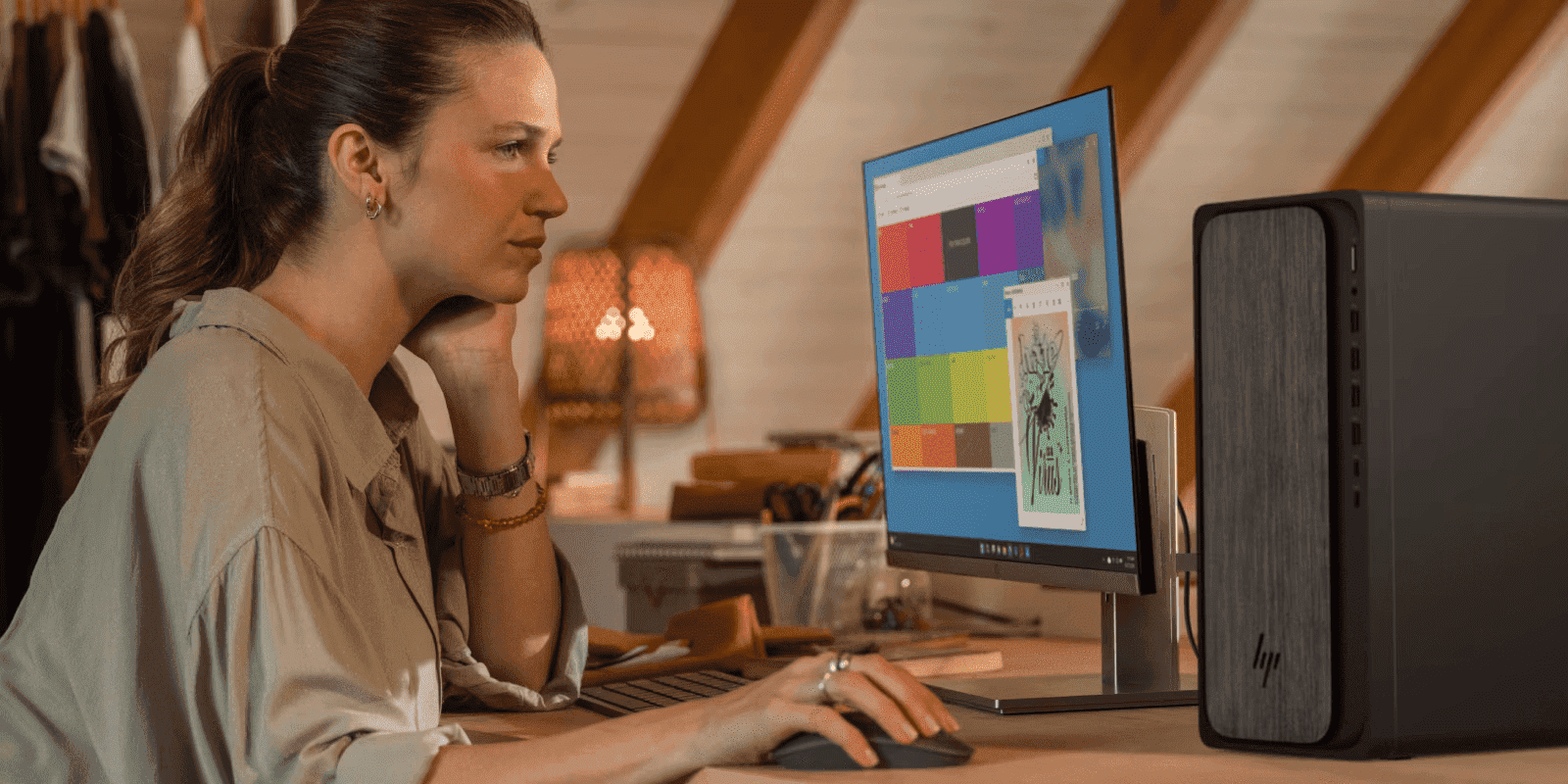Thank you for visiting the THAILAND HP Store
-
Contact Us
CONTACT USCall us
- Sales
- 02-3536020
- Technical support
- 1800 294 207
- 6627873344
Mon-Fri 9.00am - 6.00pm
(exc. Public Holidays)
Chat with us- Our specialist are here to help
- Live chat
- Sales
- 6623284555(WhatsApp)
-

- @hpthailand (Line)
-

Mon-Fri 9.00am - 6.00pm
(exc. Public Holidays)
Store finder Locate our storesSubmit feedback We value your opinion! - Location
- My Account
HP Monitor Stands: The Perfect Blend of Style and Functionality for your Workspace


In Thailand’s growing digital economy, professionals are spending more hours than ever in front of computer screens. When monitors are positioned incorrectly, users often experience neck and shoulder strain. Studies show that even the smallest changes in monitor positioning can increase neck muscle pressure by up to 400%. However, not all monitors are easily adjustable, making the monitor stand a crucial component of an ergonomic setup. HP monitor stands offer adjustable tilt features, making the user experience highly personalized for Thai professionals in both traditional office environments and the increasingly popular work-from-home setups.
HP offers a wide range of monitor accessories that address these ergonomic challenges while maintaining workplace aesthetics. Our stands are designed to promote optimal viewing angles, with research indicating that the ideal monitor position should be 15-30 degrees below horizontal eye level. These stands are available in various colors, including classic Black, ensuring aesthetic appeal for any Thai office environment.
That said, posture and desk preferences are highly personal, so monitor stands must be adaptable rather than enforcing a one-size-fits-all approach. Whether you opt for an adjustable tilt or a monitor mount, each solution is tailored to fit your unique needs.
Types of HP Monitor Stands
At HP, we offer a varied range of monitor stands to accommodate diverse user needs, including customized home-office setups. Each stand type has its own specific benefits and features—while some are sold separately, others come integrated with a new monitor. The available models provide enhanced compatibility with a variety of setups.
Basic Tilt Stands
These cost-effective solutions offer simple angle adjustments to reduce glare and improve viewing comfort. However, they may not suit users who are especially short or tall or have non-standard desk heights. Since they lack moving parts, these stands tend to be highly durable and long-lasting. Be sure to check that the fixed height is comfortable before purchasing!
Height-Adjustable Stands
Height-adjustable stands are a great entry-point ergonomic solution. They feature smooth vertical adjustments, allowing users to position the top of the screen at eye level, which supports proper posture throughout the workday. The adjustable tilt feature offers customizable viewing angles. If you have a taller desk, these stands can often accommodate a sit-stand workstation setup, an increasingly popular option in modern Thai offices.
Full Articulating Stands
HP’s premium monitor stands offer the most versatility. Not only do they provide support for heavy displays, but they also integrate seamlessly with the workspace. Depending on the model, you can expect features similar to:
-
Height adjustment up to 150mm
-
Tilt range of -5° to +23°
-
178° pivot for portrait mode
-
-45° to +45° swivel capability
Their stylish design is specifically crafted for professional environments, making them perfect for Thailand’s growing tech and creative industries.


With adjustability in all directions, these stands are ideal for collaborative work. Studies show that multi-screen setups can increase productivity by up to 42%. Articulating stands facilitate these setups by enabling monitors to be positioned vertically or horizontally, reducing excessive head movement and optimizing viewing angles for different tasks. Various monitor mount options allow for flexible setups.
VESA Mounting Options for HP Monitor Stands
HP monitor stands follow industry-standard VESA mounting patterns (100x100mm and 75x75mm), ensuring compatibility with third-party mounting solutions available in the Thai market.
Monitors can also be wall-mounted—a great option for security purposes, as it makes them harder to steal (look for models with security locks). Many HP monitors available in Thailand include VESA compatibility, making them versatile for various mounting solutions.


Ergonomic Benefits and Health Considerations
HP monitor stands’ high-quality construction provides lasting durability, an important consideration in Thailand’s tropical climate. The long-term impact of poor office ergonomics is still being studied, as humans have only spent a few decades working on computers daily. While research is ongoing, we already know that improper workstation setups contribute to chronic pain and other health issues.
HP Display Center, a free tool for HP users, includes an ergonomic setup guide to help users optimize their workstation, ensuring comfort during Thailand’s long workdays.
Neck Strain Prevention
An ergonomically positioned monitor significantly reduces neck and shoulder tension. HP systems are designed to minimize strain. Research indicates that keeping the top third of your screen at eye level can prevent excessive downward tilting, which leads to muscle strain and potential long-term discomfort.
Height Adjustment Benefits
Proper monitor height is crucial for spinal alignment. Height-adjustable models allow for adjustments to accommodate personal comfort. When users can adjust their screen height freely, they naturally maintain better posture, reducing the risk of chronic back pain. This feature provides an effective means to enhance ergonomic setups, particularly important for Thai professionals who may work extended hours.
Eye Fatigue Management
Monitor positioning directly affects both visual comfort and productivity. The ideal viewing distance should be 20-28 inches (about arm’s length), with a downward gaze angle of 15-20 degrees. HP monitors with adjustable arms make this positioning seamless. Additionally, features like HP Eye Ease, flicker-free displays, and low blue-light technology help reduce digital eye strain, which is particularly valuable in Thailand’s bright ambient lighting conditions.
Long-Term Health Impact
Studies show that 80% of workers experience fatigue from prolonged PC use. Beyond positioning, factors like monitor brightness also play a crucial role in eye strain—excessive brightness in a dimly lit room is a significant risk factor. Proper monitor and stand pairing can ensure optimum performance through proper solutions.
Differences in HP Monitor Series’ Stands Available in Thailand
Lifestyle Monitors with Integrated Speakers
The HP Series 5 27 inch FHD Monitor with Speakers - 527sa offers a sleek and compact design perfect for any space with its thin-and-light profile. This monitor features built-in dual 2-watt speakers for a complete work-or-play experience, eliminating the need for external speakers and reducing desk clutter. With FHD resolution (1920 x 1080) on a 27-inch diagonal display, users enjoy sharp visuals and crystal clear images.
The IPS panel ensures image accuracy and consistency across wide 178-degree horizontal and vertical viewing angles, making it perfect for collaborative environments. With 99% sRGB color gamut coverage, it provides ideal and consistent color reproduction with minimal effort, a feature particularly valued by Thai creative professionals.
Gaming Monitors with Advanced Ergonomics
For gaming enthusiasts and professionals, the HP OMEN 23.8-inch FHD Gaming Monitor provides exceptional ergonomic features along with high-performance specifications. This monitor boasts advanced stand adjustability including pivot rotation and height adjustment, making it ideal for extended gaming sessions common in Thailand’s growing esports scene.
With a 165Hz refresh rate and 1ms GTG response time with overdrive, this monitor eliminates motion blur for crisp, fluid gameplay. The stand’s ergonomic design allows gamers to position the display optimally, reducing physical strain during long gaming sessions. The anti-glare feature and HP Eye Ease (Eyesafe® certified) technology provide additional comfort for users in varied lighting conditions.
This monitor also supports AMD FreeSync™ Premium Technology for confident gaming with high refresh rates, low framerate compensation, and low latency. It’s VESA Certified AdaptiveSync, guaranteeing higher refresh rates and low latency optimized for gaming. The display’s input options include 2 HDMI 2.0 and 1 DisplayPort™ 1.4, offering flexibility for different gaming setups.
Productivity Benefits for Thai Professionals
Multi-Monitor Configurations
HP’s monitor stands are designed for seamless multi-display setups, allowing for precise alignment between screens—even if they are different models.
-
Financial analysts in Bangkok’s growing financial sector may prefer multiple landscape monitors for better data visualization.
-
Programmers in Thailand’s expanding tech hubs often benefit from a vertical second monitor, which allows them to view more lines of code.
-
Designers and creative professionals use multi-monitor setups to streamline workflow, reducing the need to switch between program views.
Available monitor stands offer this adaptability, ensuring efficiency for Thailand’s diverse professional community.
Task Adaptability
Flexible stands enhance various work scenarios common in Thai professional environments:
-
Adjusting height for video calls to achieve an optimal camera angle, especially important for the increasing number of international business communications
-
Using portrait mode for document review, which provides a more natural reading experience
-
Quick adjustments for collaborative viewing, supporting Thailand’s team-oriented work culture
Software Adaptations for Monitor Orientation
When rotating your monitor, your operating system must be updated accordingly.
Windows Keyboard Shortcuts:
-
Ctrl + Alt + ↑ = Normal landscape view
-
Ctrl + Alt + → = Rotate 90° right
-
Ctrl + Alt + ← = Rotate 90° left
-
Ctrl + Alt + ↓ = Flip screen upside down
Efficient use of available space maximizes workflow adaptability.
Windows Settings Method:
-
Press the Windows key, type “Display settings,” and press Enter
-
Select the display you want to change
-
Find the “Display orientation” dropdown
-
Choose your preferred orientation
-
Click “Keep changes” to confirm
For reading, switching to low-light or reading mode can further enhance comfort. HP offers systems tailored for adaptability, which improve workplace efficiency.
Environmental Considerations for Thai Users
In Thailand’s tropical climate, workspace optimization extends beyond ergonomics. Proper monitor positioning can help reduce glare from natural light, which is abundant in Thai offices and home workspaces. Adjustable stands allow users to adapt to changing light conditions throughout the day, enhancing both comfort and productivity.
Additionally, the space-saving benefits of articulating monitor stands are particularly valuable in urban areas like Bangkok, where office and living spaces may be compact. The ability to adjust and position monitors efficiently helps maximize limited desk space.
Conclusion
Investing in an ergonomic monitor setup is one of the best ways to improve both productivity and long-term health for professionals in Thailand.
Your monitor and stand play a key role in creating a comfortable, efficient workspace. HP’s monitor stands prioritize ergonomic design, adjustable features, and sleek aesthetics—all crucial factors in creating optimal workstations.
Whether you choose the HP Series 5 27 inch FHD Monitor with Speakers for its integrated audio and sleek design or the HP OMEN 23.8-inch FHD Gaming Monitor for its advanced ergonomic features and gaming performance, HP offers solutions that blend style with functionality for Thai users.
A well-chosen monitor stand from HP’s selection available in Thailand can mean the difference between neck strain and comfort, disorganization and efficiency. With the increasing trend of remote and hybrid work models across Thailand, creating an ergonomic home office setup with proper monitor positioning has never been more important.
Visit HP Monitors to explore the full range of display solutions available in Thailand and find the perfect monitor stand for your workspace needs.
- Sales
- 02-3536020
- Technical support
- 1800 294 207
- 6627873344
Mon-Fri 9.00am - 6.00pm
(exc. Public Holidays)
- Our specialist are here to help
- Live chat
- Sales
- 6623284555(WhatsApp)
-

- @hpthailand (Line)
-

Mon-Fri 9.00am - 6.00pm
(exc. Public Holidays)