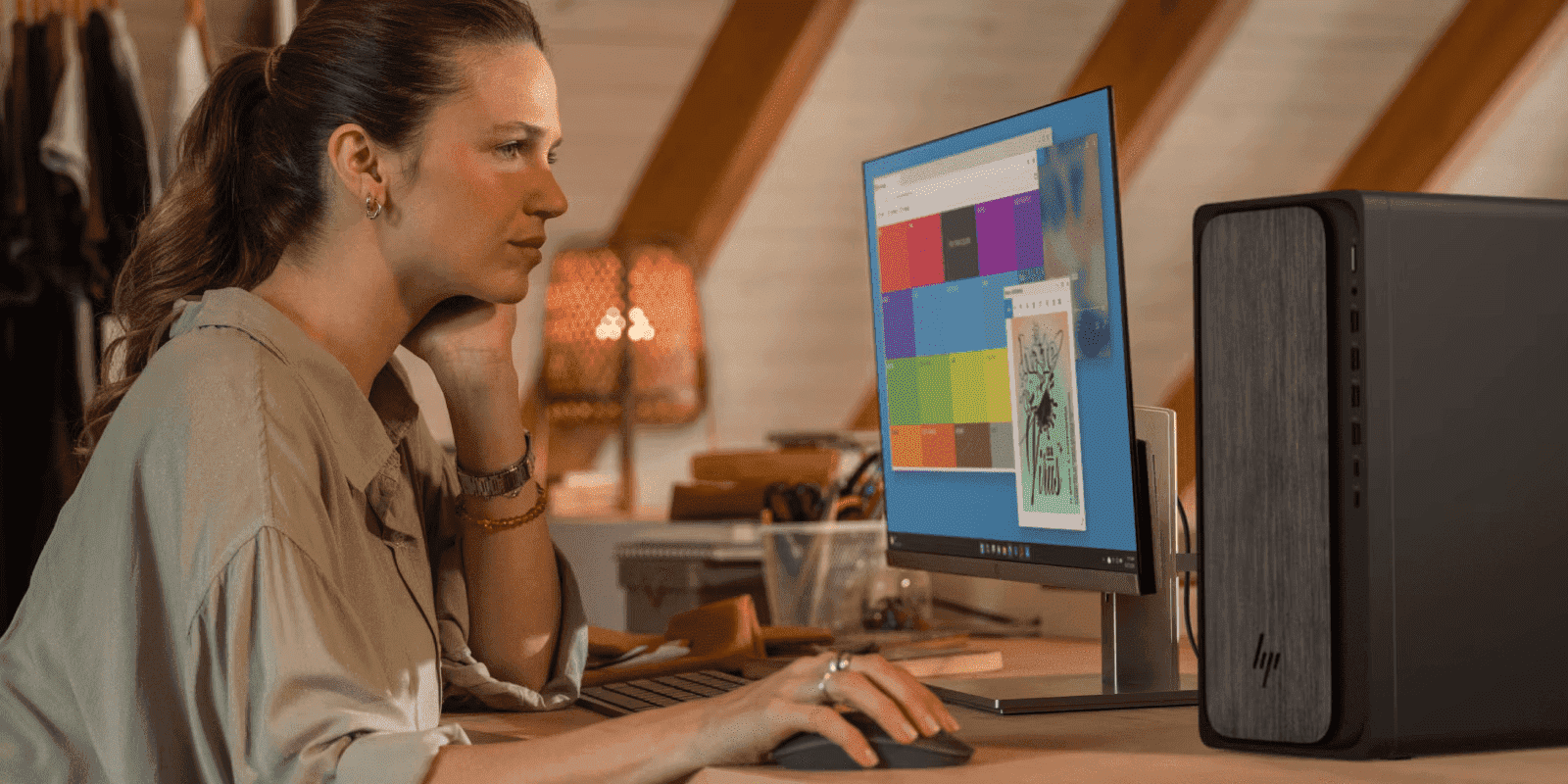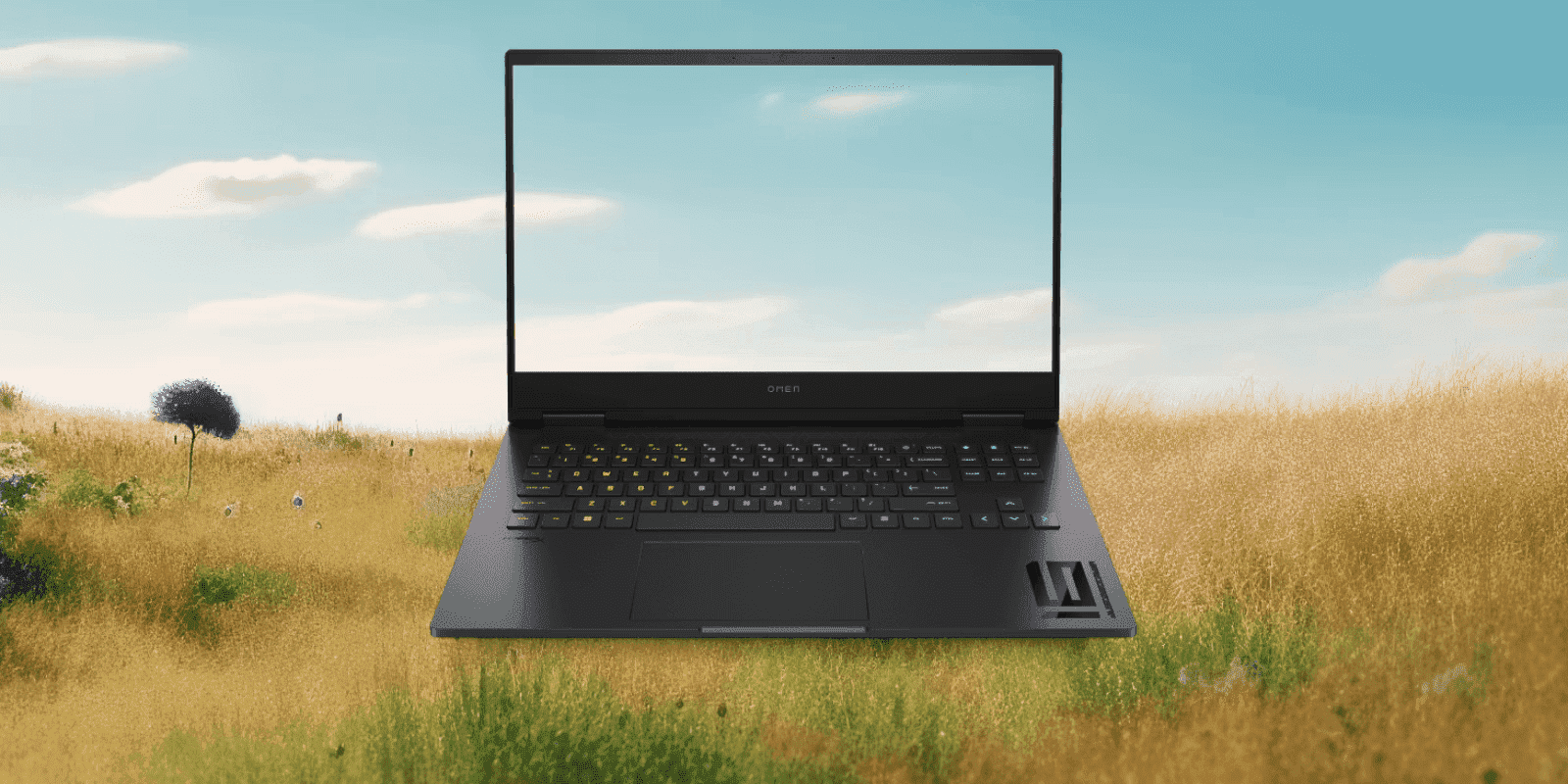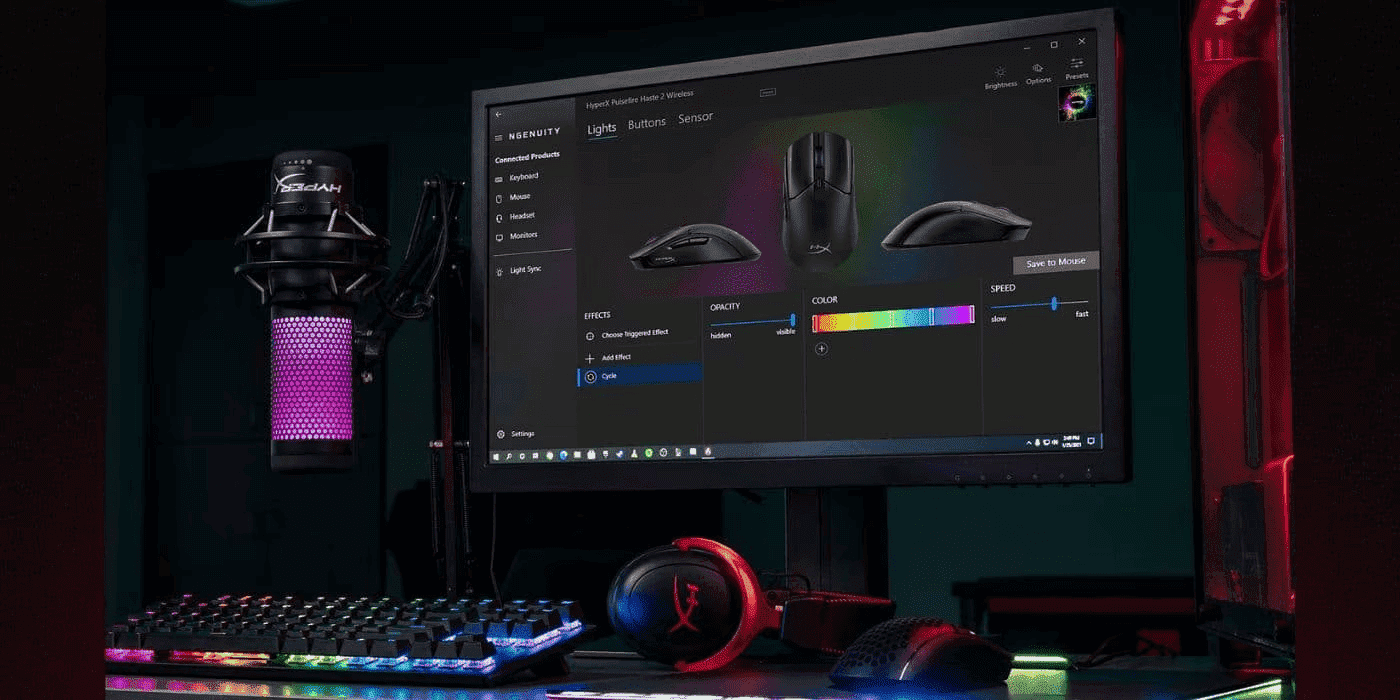Thank you for visiting the MALAYSIA HP Store
-
Contact Us
CONTACT USCall us
- Sales
- 1800 88 4889
- Technical support
- 1800 88 4889
Mon-Fri 8:30AM to 5:30PM
(exc. Public Holidays)
Chat with us- Our specialist are here to help
- Live Product Demo
- Sales
- 60166999350(WhatsApp)
-

Mon-Fri 8.30am - 5.30pm
(exc. Public Holidays)
Live product demo
Store finder Locate our storesSubmit feedback We value your opinion! - Location
- My Account
Mechanical vs Optical: A Pro Gamer’s Guide to Gaming Keyboards


Gaming keyboards have evolved into essential components for Malaysian gamers, from casual players to professional esports athletes competing in popular tournaments across Southeast Asia. The durable frames, impressive keystroke lifespans, and customization options make them perfect for professional streamers or novice gamers alike. Modern gaming keyboards feature advanced technology like RGB backlighting, customizable profiles, programmable shortcuts, and lightning-fast key input detection.
These essential accessories have significantly impacted the competitive gaming world in Malaysia and can often be the difference between victory and defeat in high-stakes matches. With wireless options and a variety of sizes to choose from, gamers of any level can find the perfect option for their needs, whether playing at home or competing in local gaming centers.
Understanding Keyboard Technologies
To make the best decision for your gaming needs, it’s important to understand the differences between the two main types of gaming keyboards: optical and mechanical. The primary distinction lies in how they detect each keystroke, but there are other factors to consider as well.
Mechanical Switches
Mechanical switches detect keystrokes with physical contact between the key and the metal plates underneath them. These keyboards allow for more customization than optical keyboards and are considered the classic option. While they’re not as fast as optical keyboards, they still provide adequate response times and allow gamers to perform to the best of their abilities.
Another key distinction is the sound that comes with mechanical switches. Many users report enjoying the sound of a mechanical keyboard over an optical keyboard. Gamers who like the classic feel and feedback of pressing each key will enjoy a mechanical switch.
They typically have lifespans of around 50 to 80 million keystrokes and often come with a tenkey option, which is great for those who use the keyboard for work and gaming. Overall, a mechanical keyboard is a fantastic option for gamers looking for dual purpose or those who enjoy the sound and feel of a classic keyboard.
Optical Switches
In contrast to mechanical keyboards, optical switches use light technology to detect keystrokes. This results in faster key detection, making optical switches a wonderful choice for gamers looking to take their skills to the next level.
Another key feature of these keyboards is increased durability. They have a longer lifespan since no metal components are affected by each keystroke, making them desirable for those searching for accessories that will last for several years.
The faster key detection and longer lifespan make optical switches a smart choice for gamers looking to improve their response time and skills. The slight performance advantages may seem insignificant to some, but to streamers and advanced gamers, they can make a huge impact, especially in Malaysia’s growing competitive gaming scene.
Key Performance Metrics
There are several key performance metrics to consider when choosing a gaming keyboard. Response time is one of the most important features of a keyboard in the eyes of a gamer. It indicates the time between the input of the key and the desired result or action in the game.
Keyboards with faster response times are valuable to gamers because they decrease lag and keep them in the game during every critical moment. In addition to response time, gamers look for features like the actuation point, which is the point at which a keystroke is detected after pressing the key. Smaller actuation points result in faster response time, making it an essential feature for professional gamers and streamers.
The HyperX Alloy Origins PBT HX Blue - mechanical gaming keyboard boasts an impressive 1.8mm actuation point, which is perfect for gamers or those who work in high-speed industries and value fast response times.
Gamers who primarily battle in player-vs.-player games often rely on input speed and value every millisecond they can gain through personalization. Metrics such as the debounce time and polling rate on a gaming keyboard can greatly impact a gamer’s success when battling it out.
The debounce time on a keyboard refers to the time between a keystroke, the recognition, and the waiting period to ensure no extra bounce or key press is detected within a specific time frame. This happens in under a second, but professional gamers and streamers prefer small or no debounce time in a keyboard because even an extra millisecond can help them achieve victory.
Mechanical keyboards typically have higher debounce times because they rely on physical contact between metal components to detect an input. You can alter these settings to decrease the debounce time, but there may be a higher chance of multiple input detections on the keyboard when not gaming.
The N-key rollover is another valuable feature that can take gamers to the next level. A keyboard with an N-key rollover can detect multiple key presses simultaneously, which is essential for games requiring combination or multiple presses in rapid succession.
The HyperX Alloy Origins PBT HX Red - mechanical gaming keyboard offers N-key capabilities and a 1.8mm actuation point, making it a fantastic option for those looking to enhance their gaming setup.
Impact on Gaming Performance
Choosing between a mechanical or optical keyboard depends on the features most important to you.
Speed and Durability: Optical keyboards provide faster key detection and longer lifespans due to the absence of physical contact components, making them an ideal choice for those prioritizing performance.
Tactile Feedback and Customization: Mechanical keyboards offer a traditional feel and sound, with greater customization options such as keycaps and switch types.
Multitasking Capabilities: Many mechanical keyboards include N-key rollover features, essential for gamers who require simultaneous key presses.
Feature Analysis
With ongoing advancements in technology, finding a gaming keyboard that meets your needs is easier than ever. The HyperX Alloy Origins - mechanical gaming keyboard - HX Blue offers customizable RGB backlighting, auto-adjusting light sensors, and a detachable cable for convenience. Many HP gaming laptops also feature RGB lighting, adding an immersive touch to your gaming experience.
HyperX gaming keyboards are macro programmable, allowing gamers to assign actions to specific keys for quicker execution. The HyperX Alloy Origins - mechanical gaming keyboard - HX Aqua features a durable aluminum frame, ensuring long-lasting performance even during intense gaming sessions that are common in Malaysian gaming centers.


Real-World Applications
Selecting the right keyboard form factor is crucial for comfort and efficiency, especially for Malaysian gamers who may have different space configurations.
Full-Size Keyboards: Include a numeric keypad, ideal for multitasking but may take up more desk space.
Tenkeyless (TKL) Keyboards: Offer a compact size without the numeric pad, freeing up space while maintaining functionality.
60% and 65% Keyboards: Ultra-compact designs perfect for gamers with limited space or frequent travelers.
Mechanical keyboards typically provide more size options compared to optical keyboards, offering flexibility to match individual preferences. This is particularly valuable for Malaysian gamers who might be gaming in different environments, from home setups to internet cafés or gaming centers.
Making the Right Choice
Ultimately, choosing the right gaming keyboard depends on your priorities:
For Speed and Durability: Optical keyboards are the best choice, with minimal lag and long lifespans.
For Customization and Classic Feel: Mechanical keyboards provide versatile features like switch options, customizable keycaps, and compact sizing.
When you’re ready to upgrade your gaming setup, explore the impressive lineup of HyperX gaming keyboards available in Malaysia. With a wide variety of sizes and price points, there’s something for every gamer, from casual players to aspiring esports professionals in Malaysia’s vibrant gaming community.
For a complete gaming setup, consider pairing your new keyboard with accessories like the HyperX Cloud III gaming headset or HP 235 slim wireless mouse for the ultimate gaming experience.


- Sales
- 1800 88 4889
- Technical support
- 1800 88 4889
Mon-Fri 8:30AM to 5:30PM
(exc. Public Holidays)
- Our specialist are here to help
- Live Product Demo
- Sales
- 60166999350(WhatsApp)
-

Mon-Fri 8.30am - 5.30pm
(exc. Public Holidays)
Live product demo